Remove Ads with Lucky Patcher
Nowadays everyone uses games and applications on their phones. In such a situation, they have frequent ads shown in those games, so they get upset that they stop using those games and apps. In such a situation, you can remove ads from any application with Lucky Patcher. This article explains How to Remove ads with Lucky Patcher. Its step-by-step process to remove ads is given below.

7 Steps to Remove Ads with Lucky Patcher
For this, you have to take care of some things, only if your phone is rooted then this application will work properly and you will get the Lucky Patcher application on Google, not on Play Store. Follow these steps to remove ads from the application.
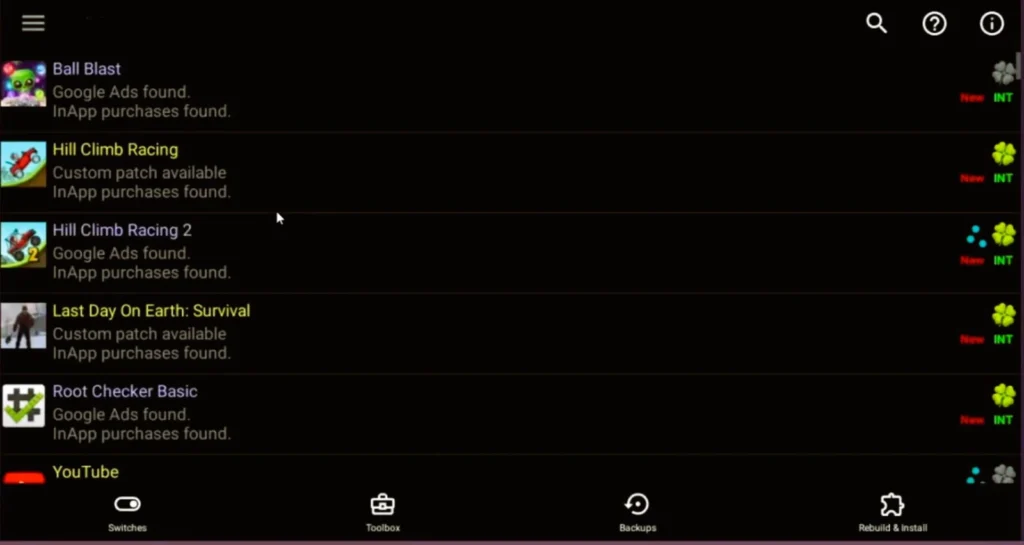
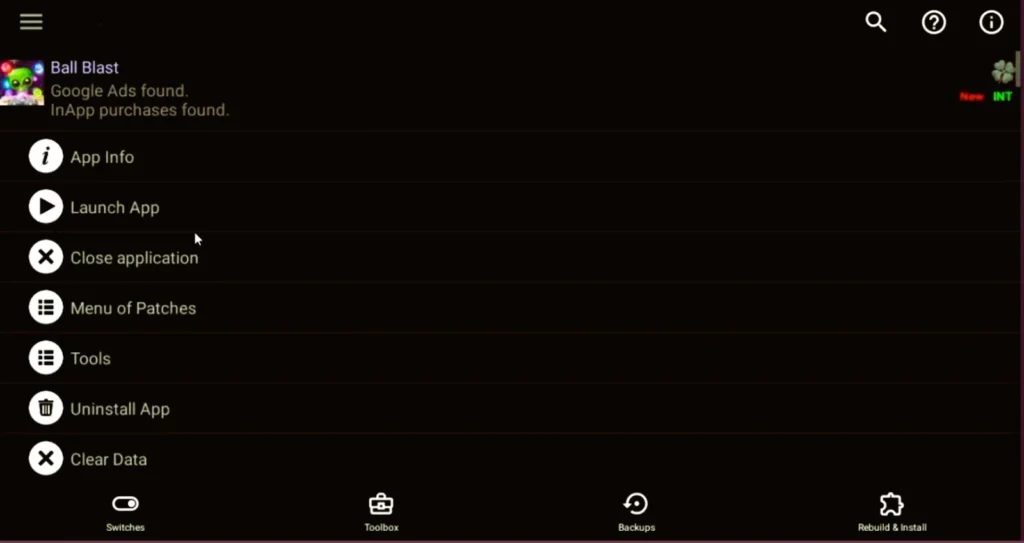
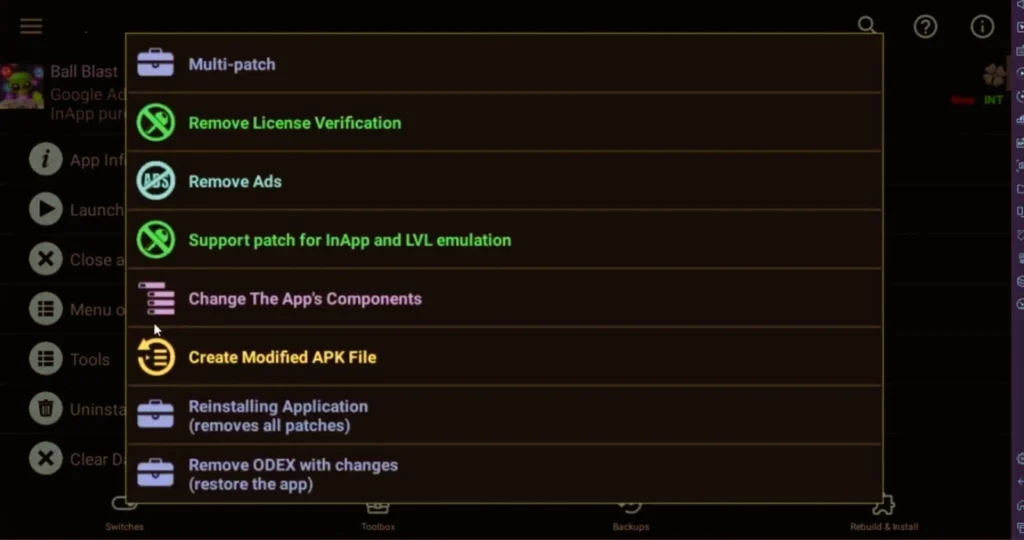
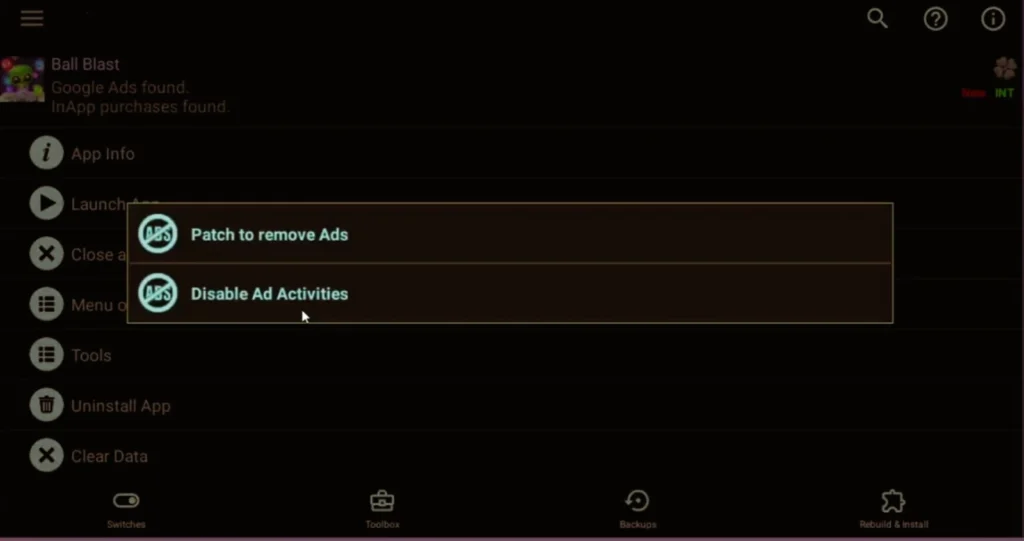
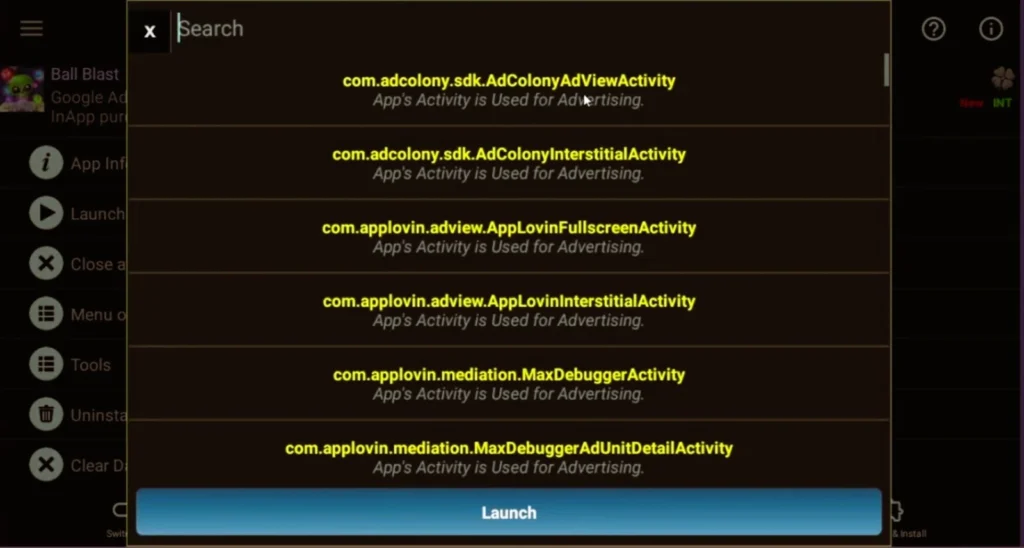
Here is the video about How to remove ads with Lucky Patcher
Benefits of Lucky Patcher
Lucky Patcher has many benefits, it is useful not only for removing ads but also for other things. Some of its benefits are as follows –
- You can easily Remove ads through Lucky Patcher.
- With its help, you can remove the license version of any application.
- You can do Multi-patch with Lucky Patcher.
- You can change any app component.
- You can create a modified apk file with Lucky Patcher.
- with this app, you can remove odex with changes.
cons of Lucky Patcher-
- To remove ads with the help of Lucky Patcher, your phone must be rooted.
- It is not available on Google Play Store, it has to be installed from the official website.
- Installing from unknown resources can also cause security issues.
- Removing ads with Lucky Patcher will not make your app work properly if there is any mistake.
- Sometimes it doesn’t work properly on a non-rooted phone.
How Lucky Patcher works to remove ads:
If we talk about how to know which apps can be modified in Lucky Patcher, then if you look at its apps, you will see different colors on the apps. It also means something, let’s know through the color code in this app, it is known which application you can modify.
- Green – This app is registered with Google which can also be disconnected.
- Blue – This app contains ads from Google, which can be removed.
- Red – These are apps that cannot be modified.
- Yellow – A custom patch can be used in this.
- Orange – This is the built-in application installed by the system.
FREQUENTLY ASKED QUESTIONS{FAQ}
1. What is Lucky Patcher?
Lucky Patcher is a tool with the help of which you can remove ads from any application or game, and you can modify any app. You can also remove the license version of any app.
2. How to use Lucky Patcher to Remove Ads?
You have to open Lucky Patcher select the app from which you want to remove ads go to Remove Ads and disable all the ads activities.
3. How do I Remove Ads from APK files?
For this, you can remove ads by editing apk files using Lucky Patcher apk.
4. How do I Turn off Ads?
You can turn off ads by disabling ad activities, for this, you have to use Lucky Patcher.
5. How do you Remove Ads from Games?
Like apps, ads are shown only by entering the code of ad activities in games. Just like you remove ads from apps using Lucky Patcher, you can also remove ads from games. For more follow the steps.
Conclusion
So, this was a complete guide about How to remove ads with Lucky Patcher. Apart from removing ads from any app with the help of Lucky Patcher, there is more work that you can do. You can remove the licensed verification of any app or you can also modify the app. With the changes over time, many changes will also come into it, so if you are having problems removing ads from the application, then you can get more information about it from us.