Easy Steps to Root Android Phone with or Without PC?
In this article, we will tell you about Android Root. We are going to give you all the information about What Android Root is. In which you will know what Android Root is and How you can easily root your Android phone. Before giving Roots access to Android Phones, you need to know about Phone Rooting, because Root has many advantages and disadvantages.
Android is a kind of Operating System (OS) that we can change to an extent, but by rooting the Android Phone, we can delete and modify any file of Android Software (Android Software).
If you have ever worked on Linux or Unix, then you must have heard the word Root. Android Root means the user (user) who has all the power to access the system files, it is also called SuperUser or Privilege User.
What is Android Rooting:-

We all know the meaning of root in simple words, “root” (ie, foundation) means that after rooting the phone, you can change the operating system software (operating system software) according to your needs, You can have complete control over System Software, assuming there are any Pre-Installed Apps in your phone, you can delete them too.
Whenever we get a new phone, there are many limit lines in it, which you cannot change without rooting, such as installing custom ROM in the phone, increasing the phone’s RAM (Random Access Memory), Changing the phone’s system font, etc. You cannot do this work without root.
To modify any system software file on the computer, you have to get permission from “Run as administrator” through “User Access Control”, but you cannot see any system file on the phone, and neither You can change it, in this case, with the help of Android Root, you can unlock SuperUser Power.
Should we do Android Root or not:-
If your phone is running slow, then by rooting the phone, the useless apps, and useless files, can be deleted, and can also install Custom ROM, we should not root because our one mistake is our phone. Dead can.
If you do not like the software of the phone, then after rooting the phone, you can easily make it different by installing another ROM, increasing the phone’s RAM, and installing new fonts on the phone, this task can be done with Android Phone Rooting. able to do it later.
With this, we will not get any kind of Security Patch Updates and System Software Updates from Android and this also ends the warranty of our phone. The conclusion is that if your phone is old then root it only otherwise don’t do it.
Advantages and disadvantages of rooting phones:-
An Android phone is used the most and in today’s time, android has become the most popular mobile operating system. It is one of the most needed items of today’s time. However, Android has some limitations. But if you want to create a Superuser in Android, then it is necessary to have Root Access. With which you can upgrade the software of the phone. After rooting, you unlock many tasks which are very important and useful. It is also very important to change any system settings of the Android Operating System.
Advantages:-
1. Increase battery backup.
2. Install the system app.
3. Increase Processing Speed.
4. Recover Deleted Files.
5. Run Root Only Apps.
6. Take a backup of the full device.
7. Install Custom ROM.
Disadvantages:-
1. Rooting loses warranty.
2. System and Security Update is not available.
3. The phone can also be bad.
Use Lucky Patcher instead of Rooting Android Phone
Lucky Patcher is quite versatile and can be used to accomplish many different things on an Android phone, unlike typical phone rooting. The Root can be difficult, invalidate warranties, and may brick phones. As opposed, Lucky Patcher does not require Root mobile devices when it comes to modding applications which can be seen as a more safety-oriented and user-friendly option in comparison with other similar apps. Get it from here.
How to Root Android Phone:-

Rooting Android Phones is not an easy task, you can unlock the root of any phone, but its methods may be different. It was very easy to root the phone with Lollipop and Marshmallow versions but now Android has given special attention to security.
We can root our phone in two ways, first with the help of a computer means with a PC, and without the help of a computer means without a PC, to root an Android phone, we will get many Android applications, with the help of which we can use our phone. Root Access can be given to.
In which the first name comes from Kingroot, which is considered to be the best Android application to root the phone. By downloading this mobile app to the computer, you can root the phone with it.
How to Root Android without a Computer:-
If you do not have a computer or laptop, then you can root your phone even without a computer. We have given some steps below, you should follow them.
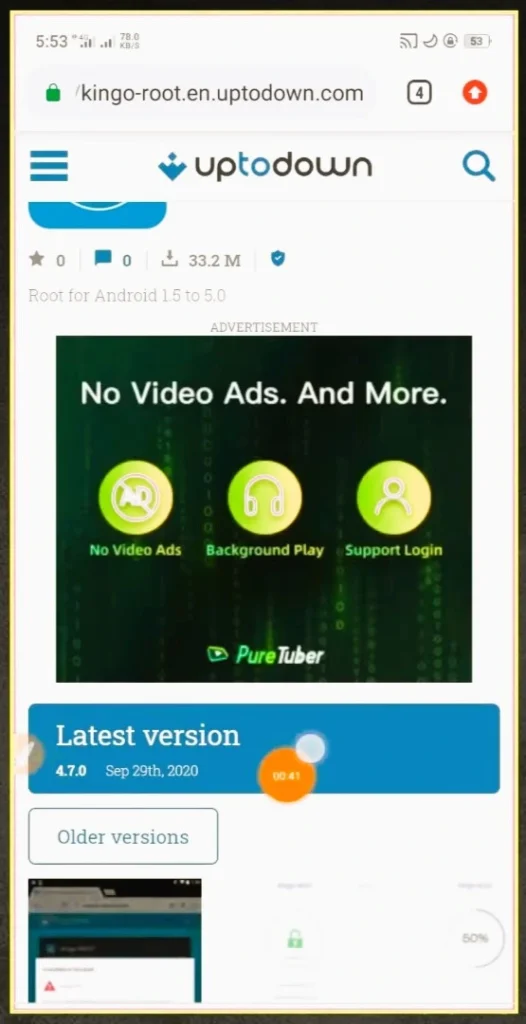
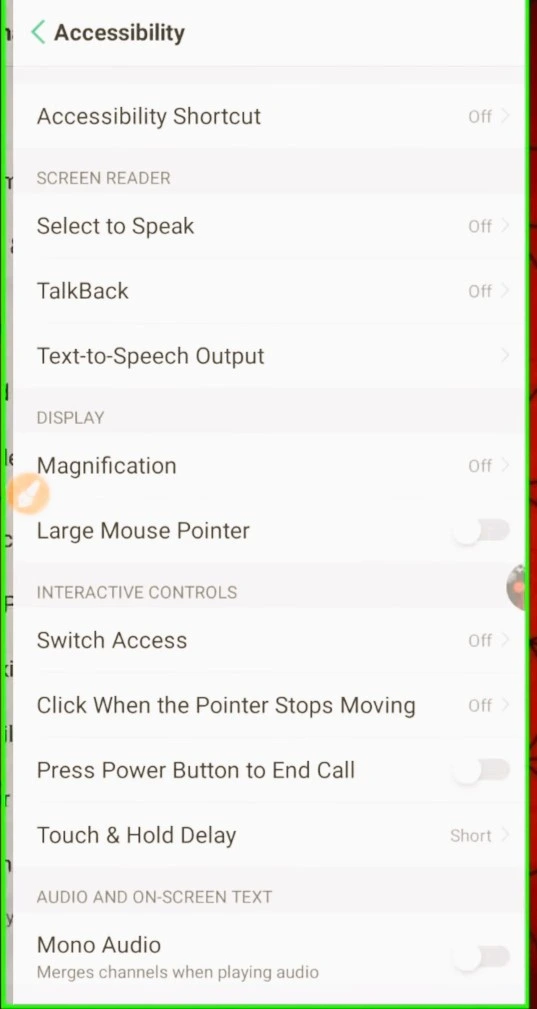
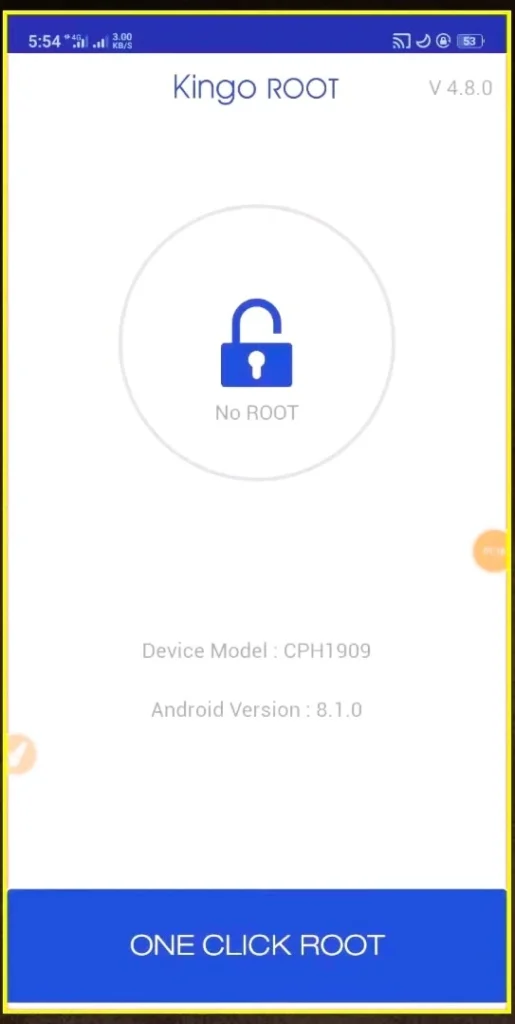
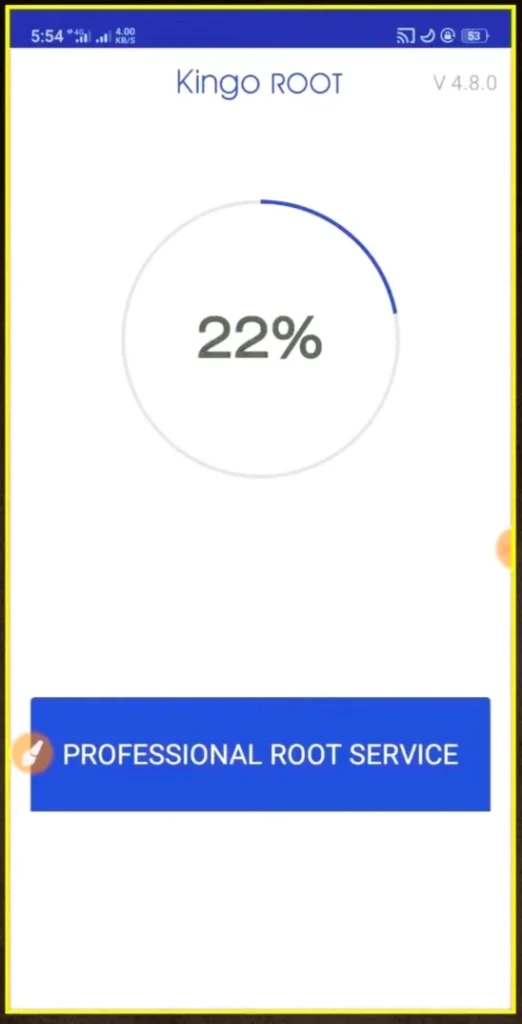
Here is the video about how to root Android
How to root the phone from the Computer:

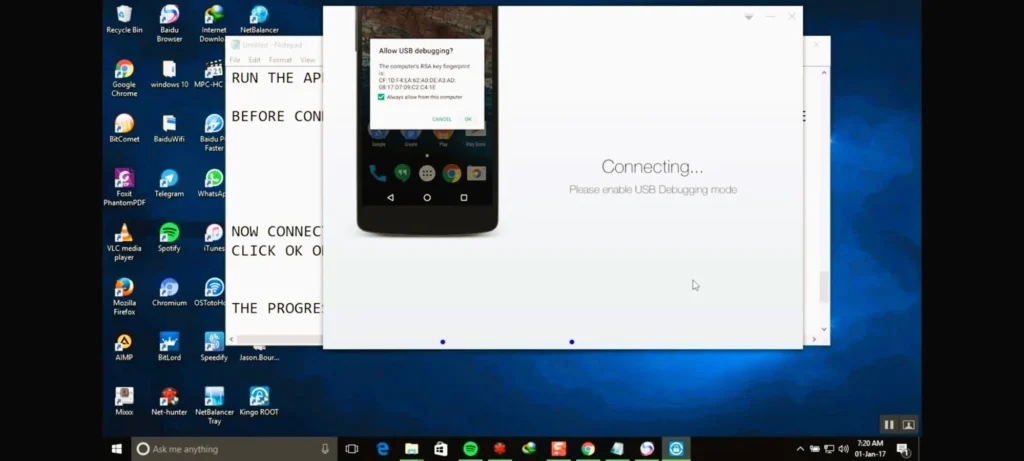
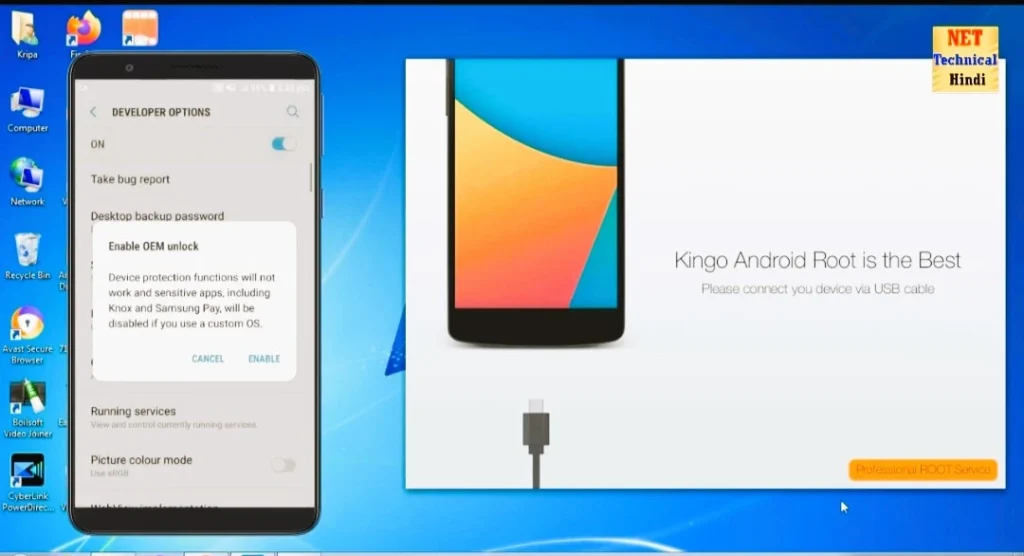
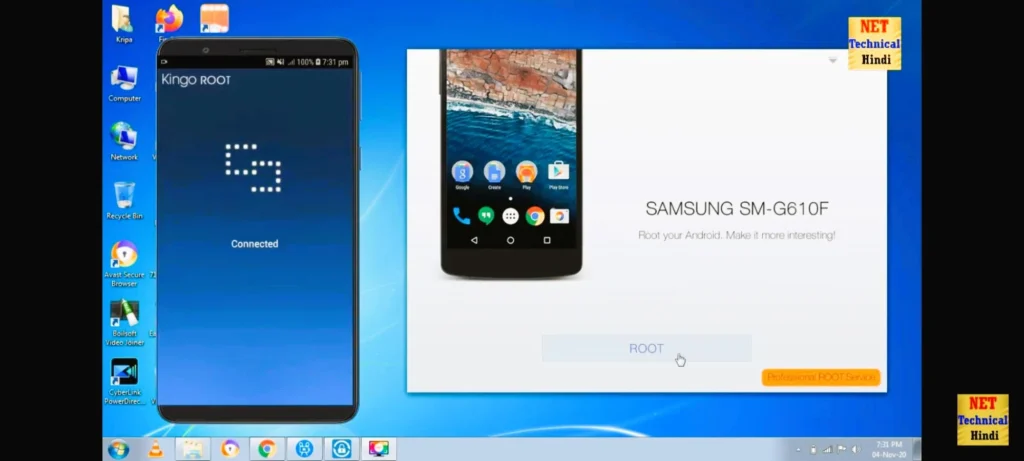
Here is the complete video about how to root Android with a computer
Conclusion:-
I hope you like this information about roots. Here you taught what is Android root. How to Root an Android Phone? We have provided the information whether it is good or not etc. We have also explained in this article how to root you step by step. Please read it carefully and share it as much as possible.
